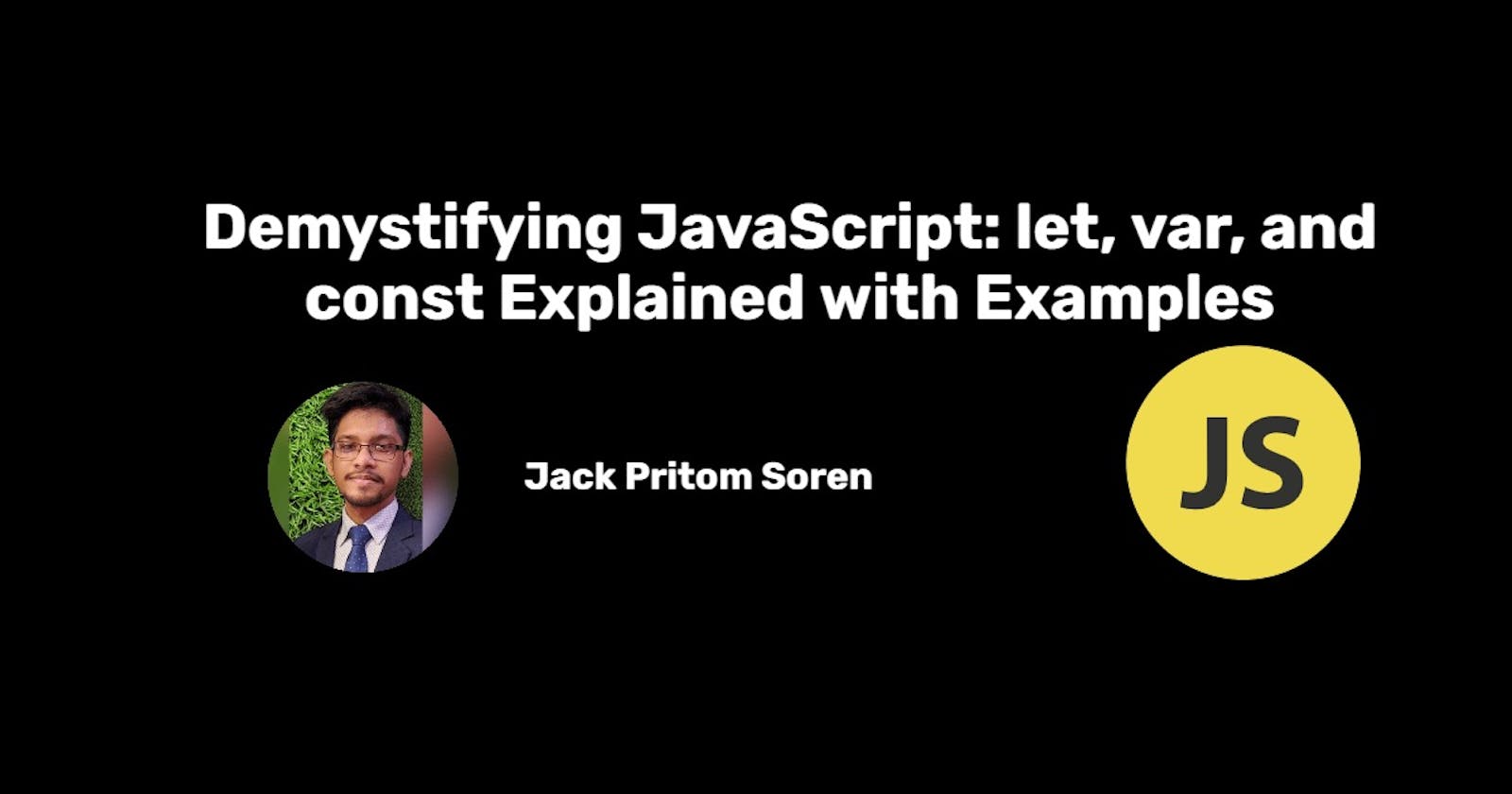JavaScript, being a versatile and widely-used programming language, offers several ways to declare variables, namely let, var, and const. Understanding the differences between them is crucial for writing clean, efficient, and bug-free code. In this article, we'll delve into the nuances of let, var, and const, provide clear explanations with examples, and explore real-life scenarios where each is most suitable.
Introduction to let, var, and const
var:
varis the traditional way of declaring variables in JavaScript.Variables declared with
varhave function scope or global scope.They can be re-declared and reassigned.
let:
letwas introduced in ES6 (ECMAScript 2015) to address some of the issues withvar.Variables declared with
lethave block scope.They can be reassigned, but not re-declared in the same scope.
const:
constalso came with ES6 and is used to declare constants.Variables declared with
constare block-scoped likelet.They cannot be reassigned once they are assigned a value. However, for objects and arrays, their properties or elements can be modified.
Understanding with Examples:
var Example:
function varExample() {
if (true) {
var message = "Hello";
}
console.log(message); // Output: "Hello"
}
varExample();
console.log(message); // Output: "Hello" - var has function scope
let Example:
function letExample() {
let count = 10;
if (true) {
let count = 20;
console.log(count); // Output: 20
}
console.log(count); // Output: 10
}
letExample();
const Example:
function constExample() {
const PI = 3.14;
// PI = 3.14159; // Error: Assignment to constant variable
console.log(PI); // Output: 3.14
}
constExample();
Real-life Examples:
1. Mathematical Constants:
const PI = 3.14;
const E = 2.71;
In mathematical calculations or scientific applications, constants like PI and E are declared using const because their values remain fixed throughout the program.
2. User Authentication Status:
let isAuthenticated = false;
In web development, the authentication status of a user may change based on login/logout actions. Using let allows the status to be updated dynamically.
3. Loop Counters:
for (let i = 0; i < 5; i++) {
console.log(i);
}
Using let for loop counters ensures that the counter variable is scoped to the loop and doesn't leak to the outer scope.
Conclusion:
Understanding the differences between let, var, and const is fundamental for writing robust JavaScript code. While var has its use cases, let and const provide more predictable behavior and help prevent common bugs. By choosing the appropriate variable declaration based on the requirements of your code, you can write cleaner, more maintainable, and error-resistant JavaScript applications.