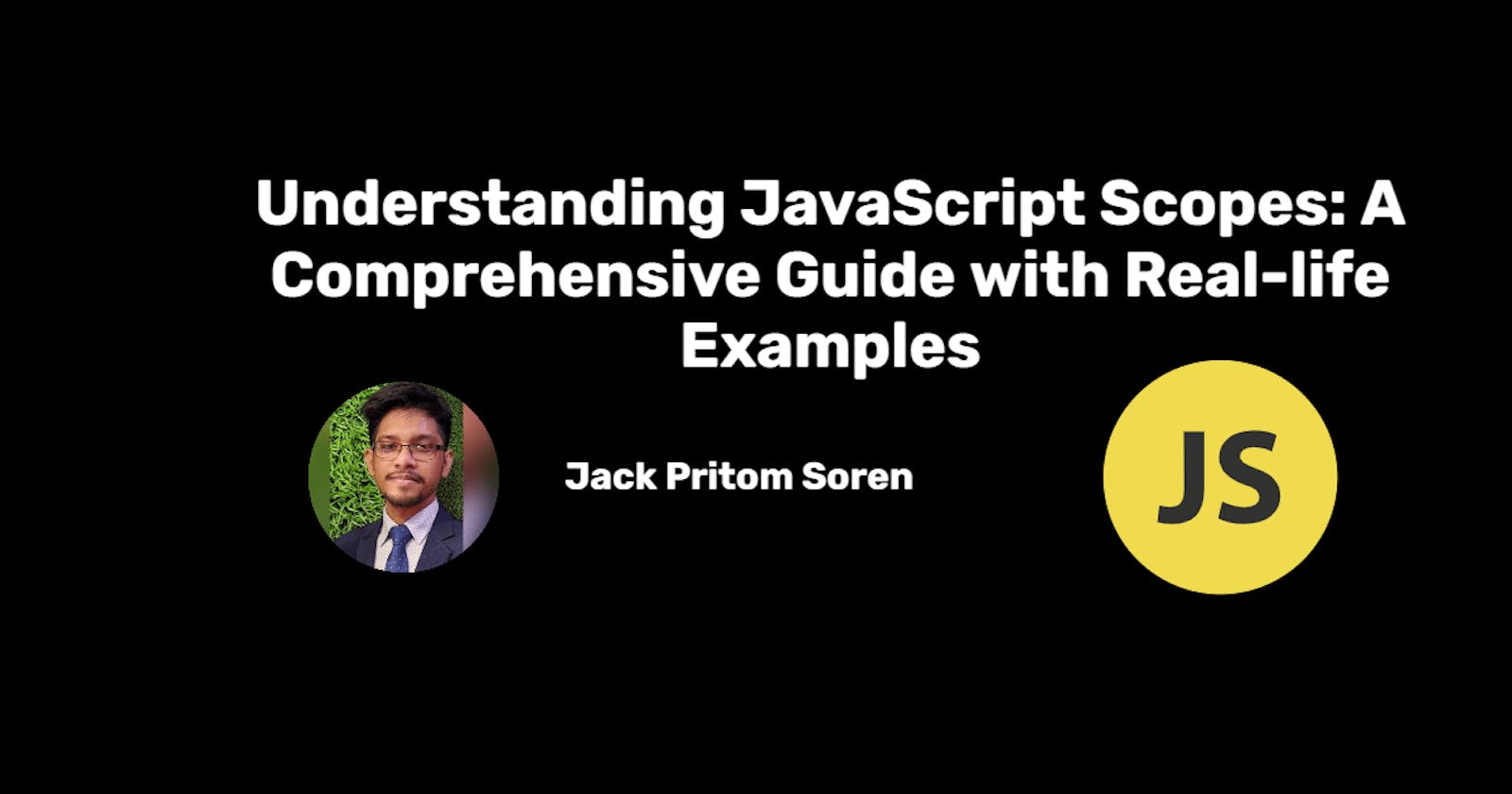Understanding JavaScript Scopes: A Comprehensive Guide with Real-life Examples
JavaScript scopes play a crucial role in determining the accessibility and visibility of variables and functions within a program. They define the context in which variables are accessible and where they are not. In this article, we'll delve into the concept of scopes in JavaScript, explore the types of scopes, understand how they work with examples, and then relate them to real-life scenarios.
What are Scopes in JavaScript?
A scope in JavaScript defines the accessibility or visibility of variables and functions. When you declare a variable or a function, its scope determines where it can be accessed from within your code. JavaScript has two main types of scopes:
Global Scope: Variables declared outside of any function, or declared with the
varkeyword inside a function without being enclosed in another scope, have global scope. These variables are accessible from anywhere within the JavaScript program.Local Scope: Variables declared within a function have local scope. They are accessible only within the function where they are declared.
Understanding Scopes with Examples:
Global Scope Example:
var globalVar = "I am a global variable";
function globalScopeFunction() {
console.log(globalVar); // Accessible
}
globalScopeFunction(); // Output: "I am a global variable"
console.log(globalVar); // Output: "I am a global variable"
Local Scope Example:
function localScopeFunction() {
var localVar = "I am a local variable";
console.log(localVar); // Accessible
}
localScopeFunction(); // Output: "I am a local variable"
console.log(localVar); // Error: localVar is not defined
Real-life Examples:
1. Employee Management System:
Consider an employee management system where each employee's information is stored within a function:
function addEmployee(name, age) {
var employee = {
name: name,
age: age
};
console.log(employee);
}
addEmployee("John", 30); // Output: { name: "John", age: 30 }
console.log(employee); // Error: employee is not defined (local to the function)
In this scenario, the employee variable is accessible only within the addEmployee function, just like local variables.
2. Online Shopping Cart:
In an online shopping cart application, you might have a global variable to store the total price:
var totalPrice = 0;
function addToCart(itemPrice) {
totalPrice += itemPrice;
console.log("Total Price: $" + totalPrice);
}
addToCart(20); // Output: Total Price: $20
addToCart(30); // Output: Total Price: $50
console.log("Final Total: $" + totalPrice); // Output: Final Total: $50
Here, totalPrice is accessible from anywhere in the code, just like a global variable.
Conclusion:
Understanding JavaScript scopes is essential for writing clean, efficient, and bug-free code. By grasping the concept of scopes, you gain better control over variable access and prevent unintended variable modifications. Remember, variables with global scope can be accessed and modified from anywhere, while variables with local scope are confined to the function in which they are declared. By applying this knowledge effectively, you can write more maintainable and reliable JavaScript code in your projects.